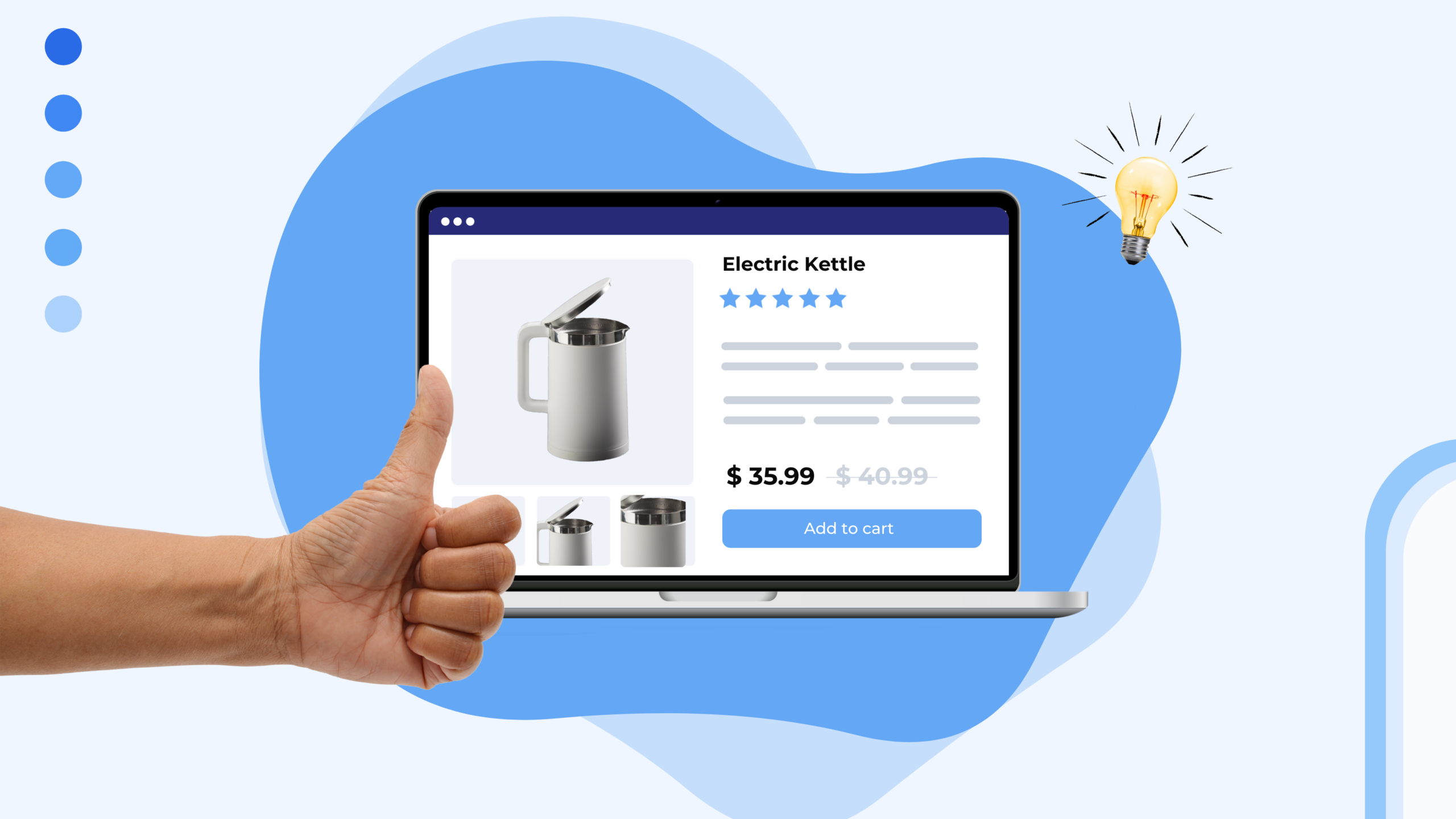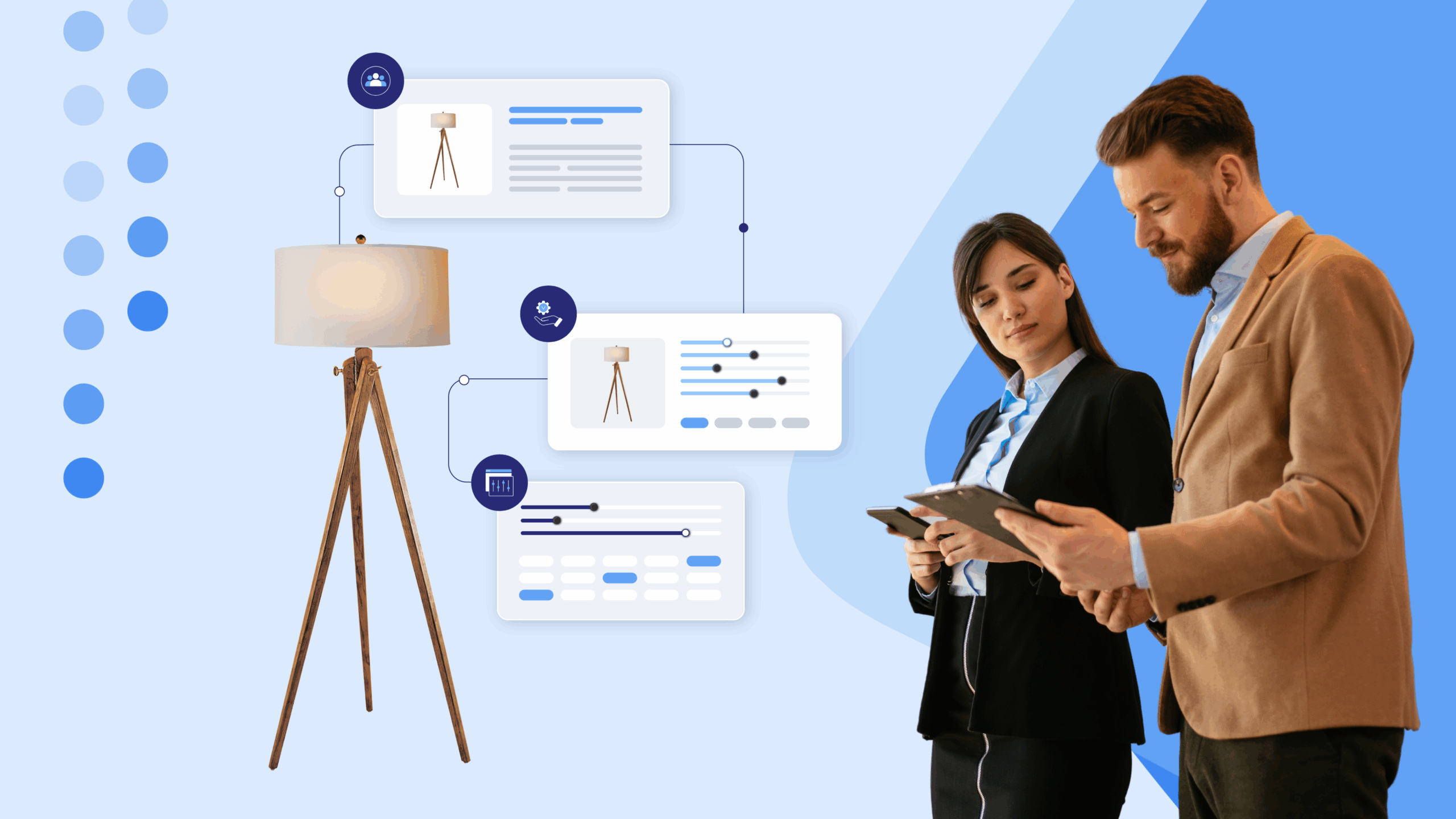Building a strong e-commerce presence takes more than just creating a beautiful website. If you’re an online retailer or e-commerce manager, you already know your PDP (Product Detail Page) is where purchasing decisions truly happen. These are the pages where your products come to life for customers—your chance to make a lasting impression.
By the end of this read, you’ll know how to craft PDPs that sell, improve user experience, and retain customer loyalty—all while keeping your visitors engaged and excited about your products.
What is a Product Detail Page?
Before we dig into the tips, let’s ensure we’re clear on a product detail page.
A Product Detail Page (PDP) is the page on an e-commerce site where all the details about a specific product are displayed. It typically includes images, descriptions, pricing, specifications, customer reviews, and transactional CTAs such as “Add to Cart” buttons.
Consider it your around-the-clock salesperson. It’s where customers receive the final encouragement to make a purchase. Perfecting this can transform your product detail page into one of the most effective tools in your sales strategy.
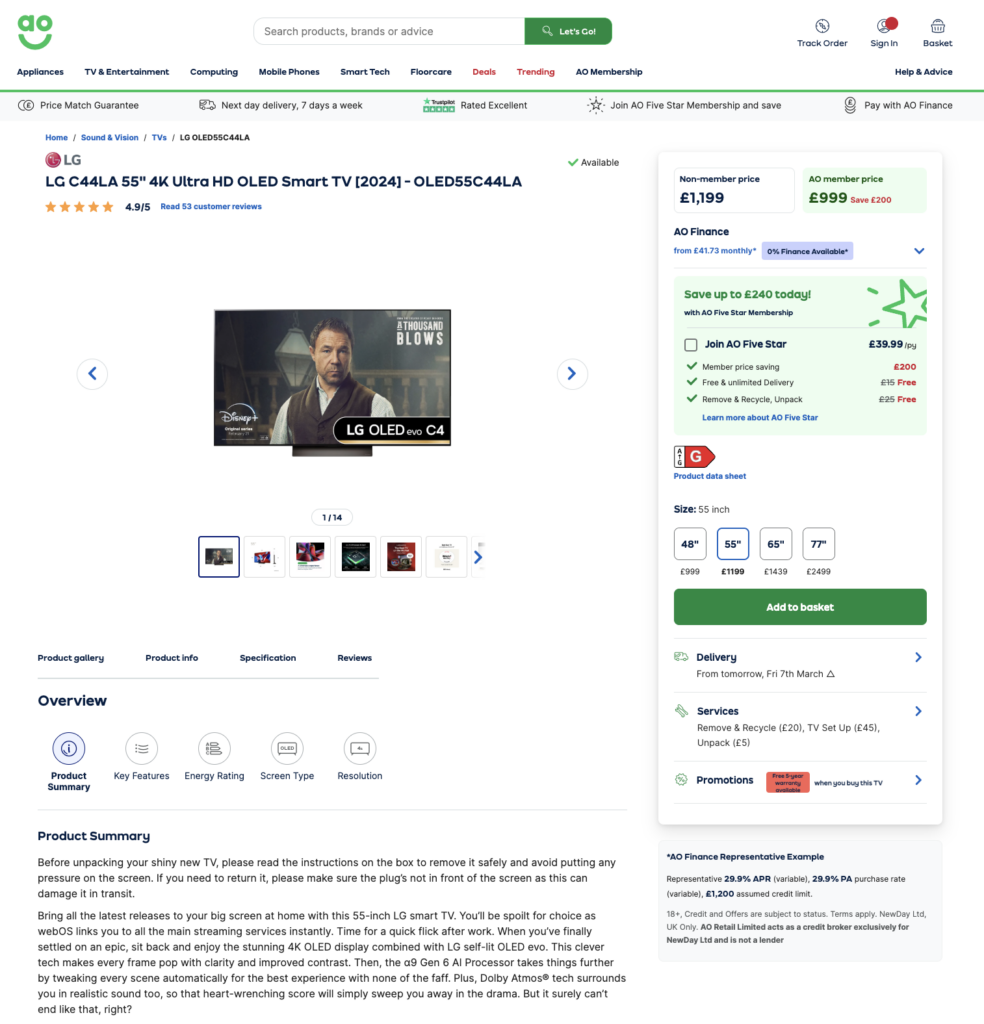
Now, let’s improve your PDP game with these 10 tips!
1. Showcase High-Quality Product Images
When it comes to PDPs, visuals matter—big time. High-quality, zoomable images give customers the confidence they need to make a purchase.
- Use multiple angles to give a 360-degree view of your product.
- Include lifestyle shots to show the product in action.
- If possible, add a feature for customers to magnify or zoom in on details.
Remember, shoppers can’t physically touch products online, so these images should replicate that tactile experience as much as possible.
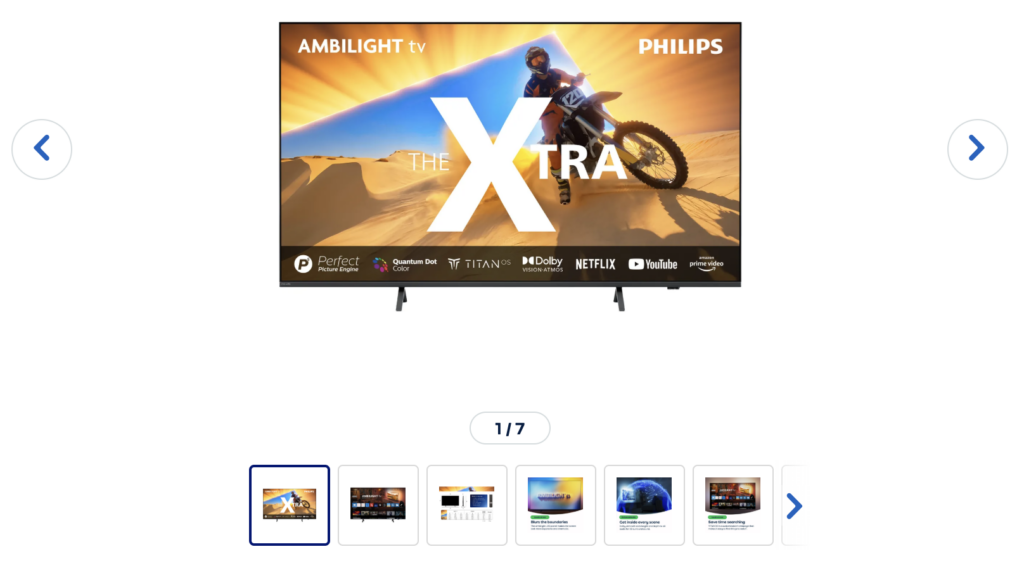
2. Write Clear and Compelling Product Descriptions
Your Product Detail Page description should do more than list product specs. It’s your chance to tell a story about your product. Speak directly to your customer’s needs and highlight the benefits.
- Address their pain points (e.g., “This travel mug keeps your coffee hot for 12 hours so you never have to settle for lukewarm drinks again.”).
- Keep it conversational and free of overly complex jargon.
- Use bullet points to break down key features for better readability.
Make it engaging but concise—nobody wants to read a novel when shopping!
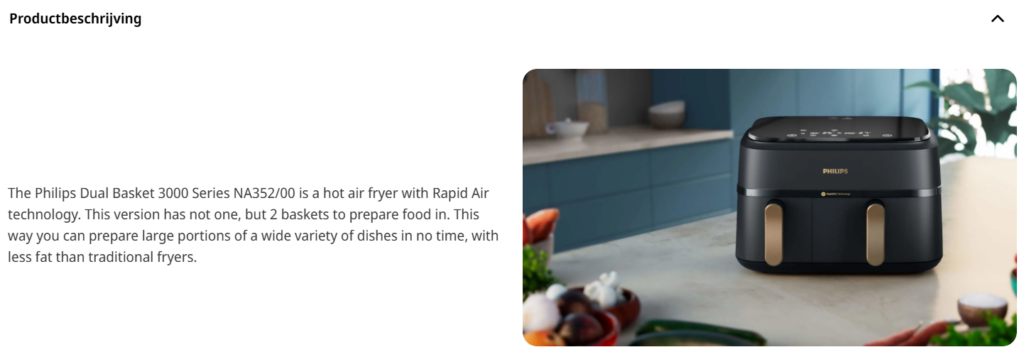
3. Highlight Key Details Above the Fold
Don’t hide the good stuff! Crucial information like pricing, key features, and CTA buttons should always appear above the fold on your PDP. This ensures visitors can immediately access what they need without scrolling endlessly.
Pro tip: Make sure these elements are easy to find on both mobile and desktop view.
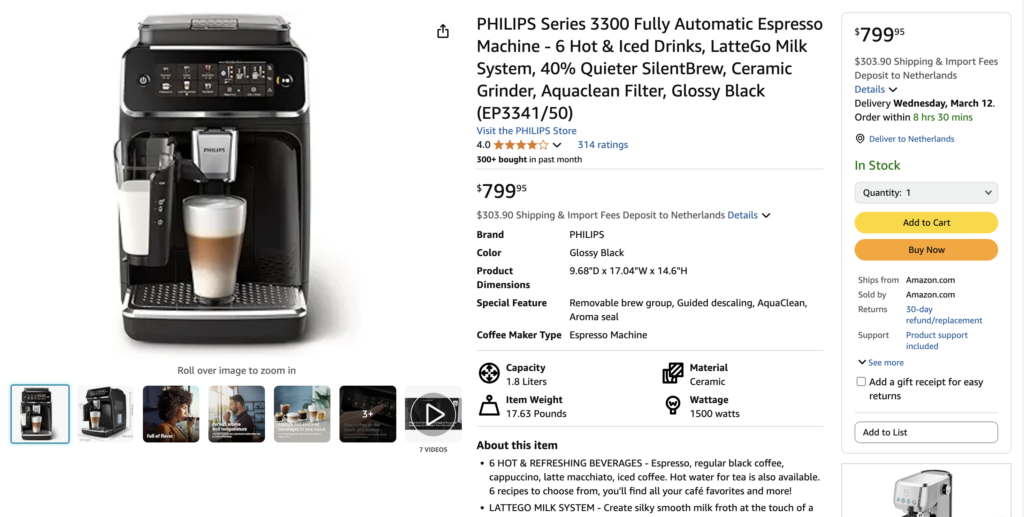
4. Leverage Social Proof with Reviews and Ratings
Modern consumers want validation before making a purchase. Including customer reviews and star ratings on your PDP can significantly improve trust.
- Showcase the most relevant and helpful reviews at the top.
- Include images or videos submitted by customers when possible.
- Add statistics like, “92% of buyers gave this product 5 stars.”
The goal is to reassure shoppers that other people LOVE what you’re selling.

5. Optimize for Speed and Mobile-Friendliness
A beautiful PDP is useless if it takes too long to load or looks clunky on mobile devices. According to research, 53% of mobile users will abandon a site that takes over three seconds to load.
- Compress images without compromising quality to reduce load time.
- Test your page’s responsiveness on multiple mobile screen sizes.
- Keep your layout simple and easy to scroll through with one hand.
Mobile shopping is on the rise—don’t lose customers because of a poor mobile experience.
6. Include Tasting Notes or Unique Expertise
For niche products, go beyond generic descriptions and provide expert details. If your brand focuses on specialty items like coffee, wine, or artisan goods, include tasting notes or other insights unique to your audience.
For example, coffee brands might describe flavor profiles like “soft, full, and creamy,” while sports equipment shops could emphasize performance specs tailored for specific activities.

7. Utilize Smart CTAs
Your “Add to Cart” button is the most important action item on your PDP. Make sure it’s visually prominent and optimized for engagement.
- Use action-oriented language like “Get Yours Now!” instead of just “Buy.”
- Consider adding urgency with phrases like “Only 5 left in stock!”
- Ensure the button is a bold, contrasting color to grab attention.
Remember, this button drives your conversions—make it impossible to ignore!
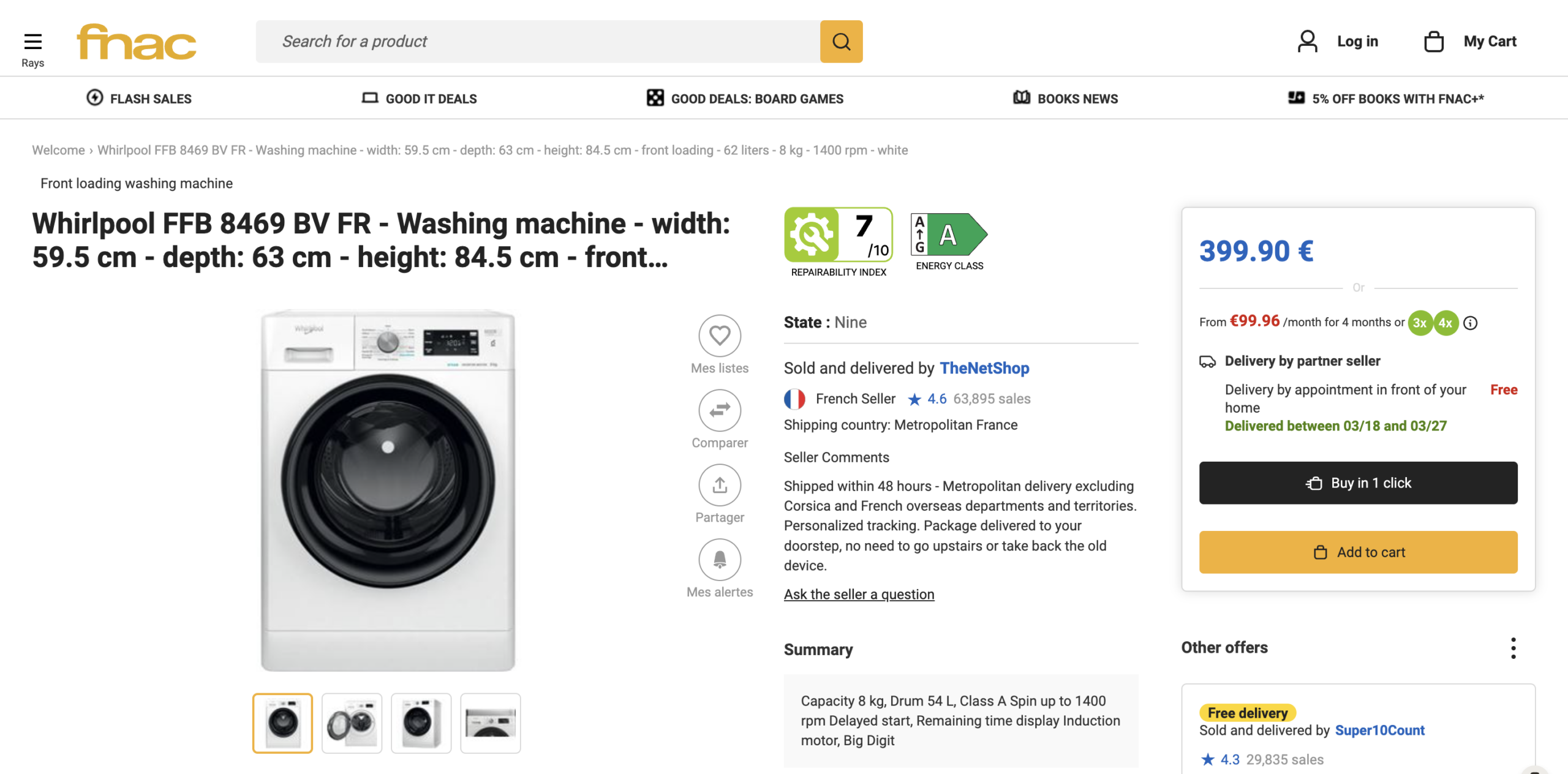
8. Provide Clear Shipping and Return Information
Uncertainty about shipping costs and return policies is a huge conversion killer. Make these details clear and easy to find on your PDP.
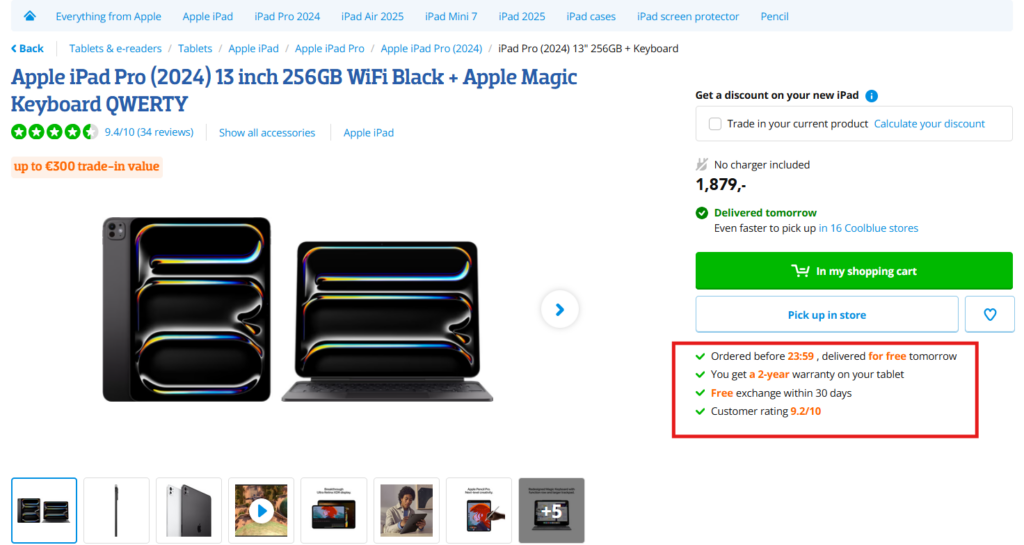
- Offer free or flat-rate shipping where possible. If not, provide a shipping calculator.
- Highlight flexible return policies to eliminate hesitation.
- Consider adding trust badges, like “Free 30-Day Returns” or “Money Back Guarantee.”
Transparency is key to building trust and closing the sale.
9. Add Below The Fold Content
Static product pages are a thing of the past. Adding dynamic, below the fold content transforms your PDPs into interactive shopping experiences that captivate and inform customers. Rich media elements keep shoppers engaged and encourage them to explore your product in greater detail.
- Incorporate image galleries, videos, and feature logos to create visually compelling product narratives.
- Use hot spots, 3D & AR objects, and user-generated content (UGC) to offer an immersive and interactive experience.
- Add comparison tables, PDFs, and reviews to help customers make informed purchasing decisions with ease.

Experiencing the product through rich, interactive content gives customers a closer feel to an in-store shopping experience, helping them explore details just as they would in person.
10. A/B Test Your Product PDPs
Not sure if a certain element is working? Test it out. Small changes can have a BIG impact on your PDP’s performance.
- Run split tests to compare different headlines, CTAs, or layouts.
- Use analytics to measure how changes impact KPIs like bounce rates and conversions.
- Iterate based on data to continuously refine your PDP strategy.
Stay curious and treat your PDPs as a living part of your eCommerce site—it’s all about improving the customer experience.
Take Your Product Detail Page to the Next Level
Your PDP is more than just a page; it’s an opportunity to create desire, build trust, and drive action. Implementing these 10 tips will create high-converting product pages that engage shoppers and drive more sales. But why stop there?
With Icecat, you can take your PDPs to the next level with structured product content optimized for discovery and syndication. Our platform helps you centralize and standardize all your product information—specifications, images, videos, and rich media—so it’s easily distributed across all your e-commerce channels.
➜ Centralize Your Product Content: Manage everything in one place for easy syndication.
➜ Deliver Consistent Product Experiences: Ensure your content is always accurate, up-to-date, and formatted for every platform.
➜ Reach a Global Audience: Icecat supports 70+ languages and powers over 40,000 e-commerce businesses worldwide.
Join the biggest free product catalog and get your product content in front of millions of shoppers. Ready to enhance your PDPs? Get started with Icecat today!

My is a Digital Marketer who aligns product strategies with customer needs, driving impactful campaigns and business growth.