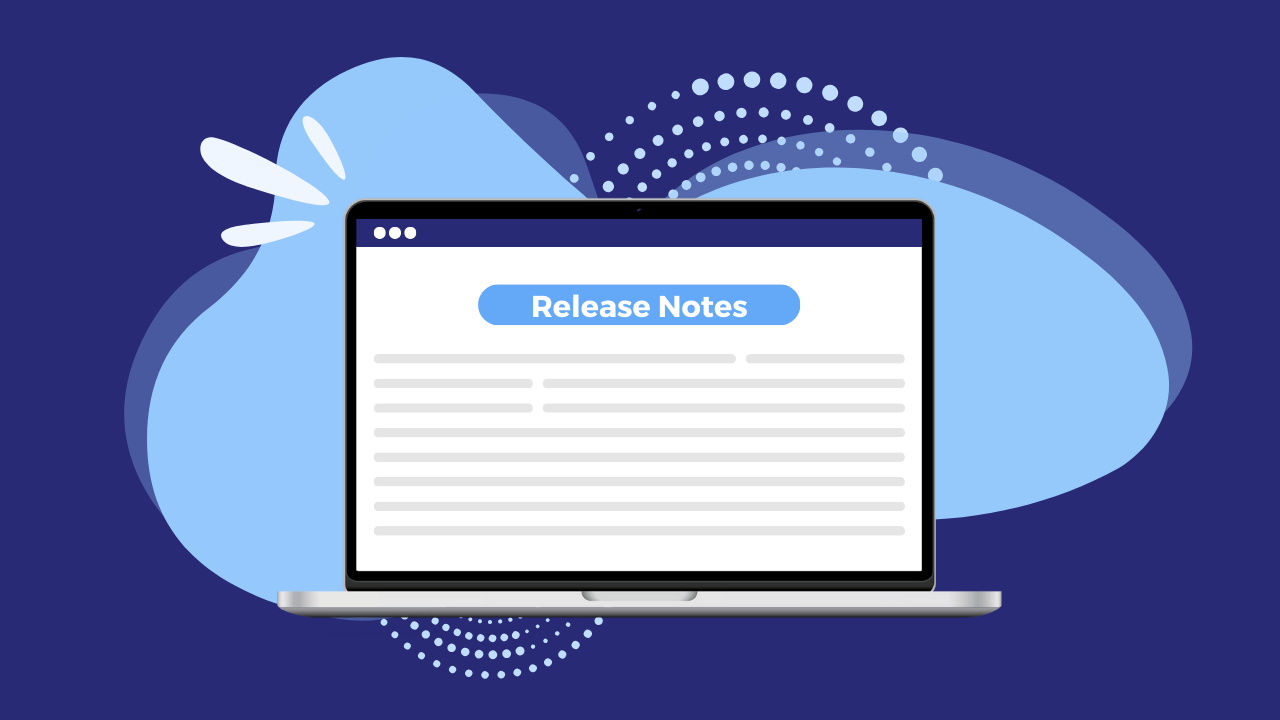We’re excited to introduce Icecat PIM version 3.3.0, loaded with powerful new features and enhancements designed to elevate your experience. This update brings significant improvements to Channel-Specific Pages and Data for Brand users, AI capabilities, PIM functionalities, and Connector performance.
Key highlights include the launch of the AI Copy & Translate feature for all product text fields and bullet points, channel-specific exports to Amazon, an enhanced approval workflow for content teams, and the addition of a new UI language. Explore these updates in detail below for the full breakdown. See how these advancements can make a difference for you!
Built-In Icecat PIM AI Features
➜ Text Translations for Product Descriptions
You can now translate product description fields, including long and short descriptions, product names, marketing text, and more. Simply create your text in one language, use the “Copy & Translate” feature, and select the target languages to generate translations. Please note, this process will overwrite all existing content in the destination fields.
➜ Bullet Point Translations
The “Copy & Translate” feature also supports bullet points. It takes the bullet points from the source language, translates them, oerwrites the existing bullet points in the destination fields, and replaces them with the newly translated ones.
➜ Prompt Enhancements
We’ve upgraded the prompt logic to ensure improved AI performance and more accurate results.
Channel-Specific Pages & Data Improvements
➜ Added channel-specific export to Amazon
We have added two settings: 1) Channel-Specific Data: Options include the available channels in the PIM as well as “Default.” 2) Language: Options include the languages available in the PIM along with “Default.” If any option other than “Default” is selected, the export will use channel-specific data.
➜ Optimized Exports Based on Approvals
Now, exports are streamlined to include only channel-specific data that has been approved. If no channel-based data exists or if it hasn’t been approved, the product will not be exported.
➜ Enhanced Approvals for Videos and Images
We’ve improved the approval process for videos and images. When an editor adds, removes, or reorders videos within a product, the system now correctly updates the status to “In Progress” and redirects approvals as expected.
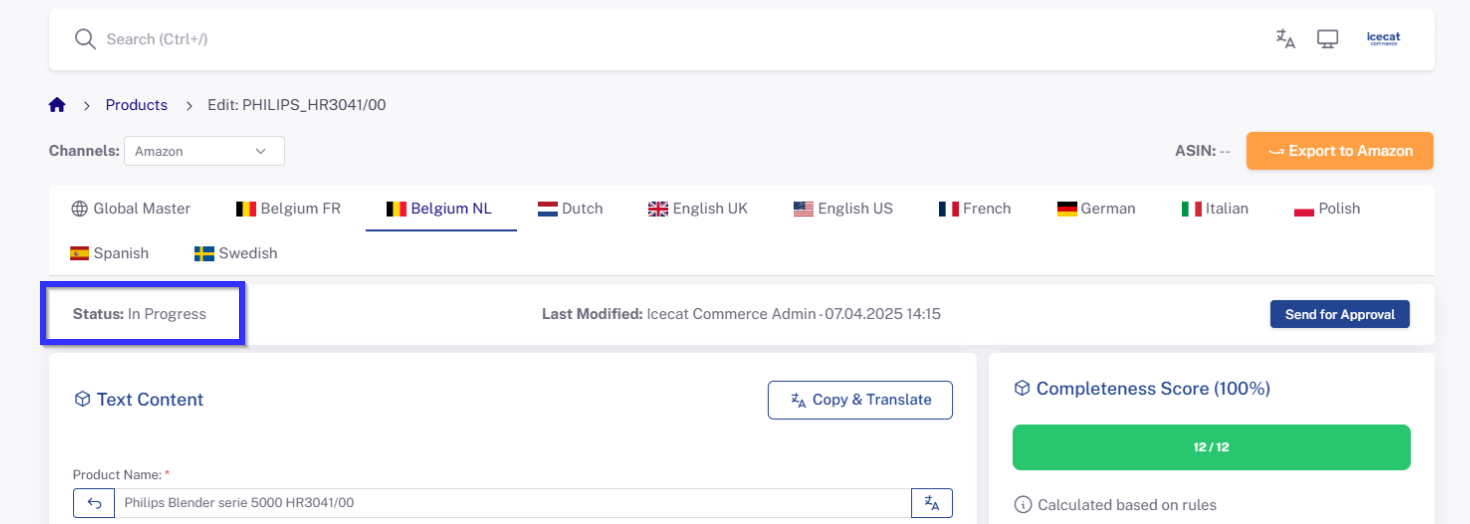
➜ Revert to Original Data Functionality
Editors can now revert individual fields to their original data for each language. If the “Revert” button is not visible for a field, it means the data is already in its original state. Conversely, if the button is present, it indicates that the field has been modified by an editor or user. Clicking “Revert to Original Data” will restore the original content, remove the button, and ensure the field reflects its original state.
➜ The “Add Video by URL” feature no longer checks file size.
It now allows users to add videos via URL without any restrictions or file size verification.
Other Icecat PIM Improvements
➜ CSV Content Import: Now Supports SEO Fields
We’ve enhanced the CSV Content Import tool to include SEO fields. You can now import SEO meta titles, meta descriptions, and meta keywords seamlessly. Simply map these fields during the “CSV Content Import” process for a smoother, more efficient workflow.
➜ “Forgot Password” Feature Introduced
With the new “Forgot Password” feature, you no longer need assistance from the Icecat Commerce team. Set up your password independently and regain access quickly and hassle-free.
Integrations
Amazon
➜ ASIN details are included in the downloadable report files.
If there is an issue with the ASIN details, they will still be available within the downloaded report for review.
Shopify
➜ General performance improvements implemented.
➜ REST API requests removed.
Deprecated in favor of more efficient methods.
WooCommerce
➜ Introduced the ability to assign multiple categories to a single product.
Users can now categorize products in PIM more flexibly and seamlessly export them to WooCommerce.
Odoo
➜ Product images export added.
We’ve introduced a new feature that allows users export product images to Odoo.
Want to experience these features in action?
Experience Icecat PIM for free with no obligations – no payment method required. Simply fill out our quick 2-minute sign-up form and discover the latest features today!
Anna is a Product Manager for Icecat PIM.